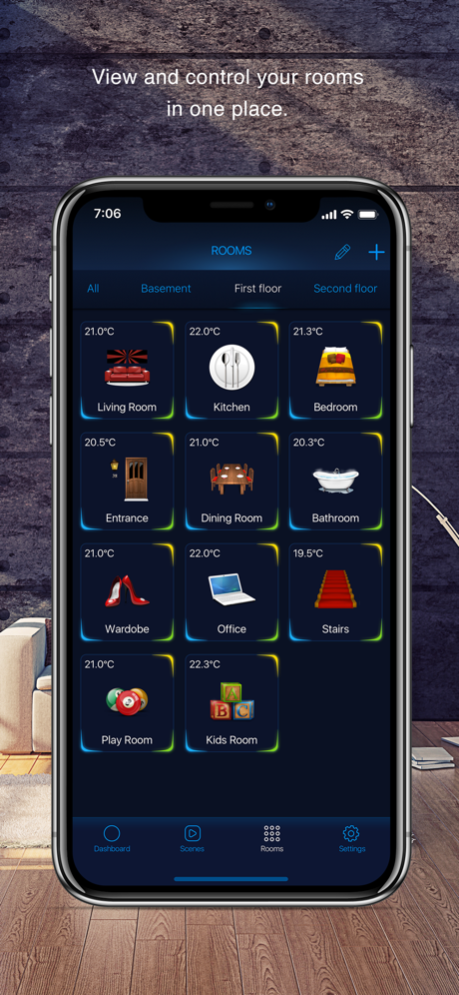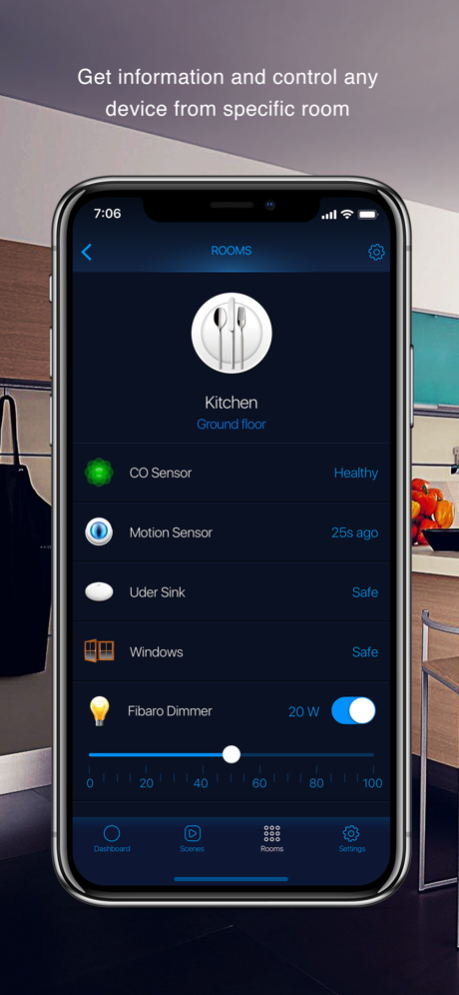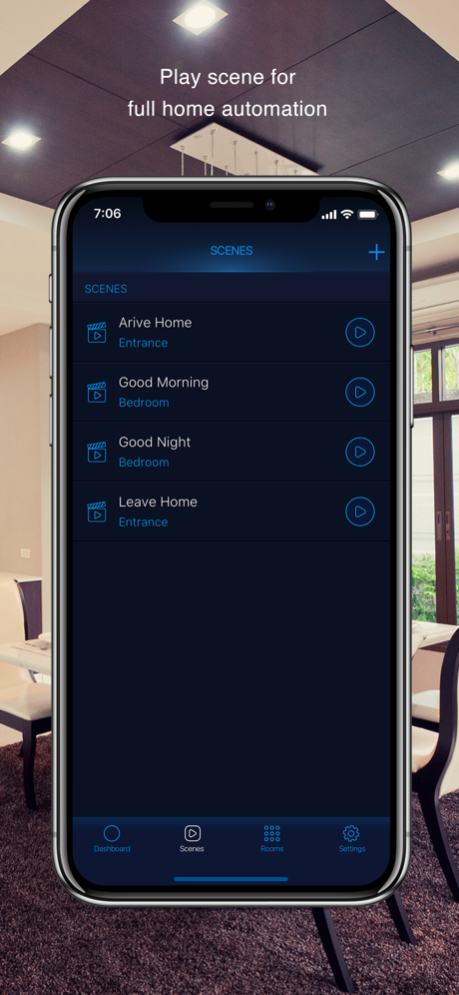FIBARO for HomeKit Devices 1.9.4
Free Version
Publisher Description
- With the Fibaro app you can manage FIBARO and other HomeKit-enabled accessories -
The Fibaro app will be a native application designed to combine the FIBARO system and Apple HomeKit. This is the first step to make it happen. It’s a modern and user-friendly software that experimentally allows you to display and manage your FIBARO System devices (with limited functionalities) and HomeKit accessories in one place.
Pairing and configuring the HomeKit-enabled accessories is extremely simple with the Fibaro app. To pair an accessory, simply enter or scan the code. When given access to the Internet, the app allows Apple TV and iPad owners to manage their homes from anywhere in the world.
You can also create Scenes to change the status of many devices with one click and create Automations where a scene is executed automatically when the conditions chosen by you are met!
With the Fibaro app the user can:
- add and manage accessories compatible with the Apple HomeKit;
- create Scenes and Automations using accessories compatible with the Apple HomeKit;
- create new homes and rooms (with pre-defined or individually chosen names) for HomeKit;
- experimentally gather all the devices compatible with the FIBARO System and accessories which work with the Apple HomeKit in one app;
- manage Z-Wave devices compatible with the FIBARO System in its local network;
- browse rooms and sections from the FIBARO System;
- trigger scenes from the FIBARO System;
- see the demo version, to learn how it works without adding any real devices.
We will gradually extend the capabilities of this app and give you more functionalities and ways of managing the FIBARO system together with the HomeKit-enabled accessories.
When connected to the FIBARO Motion Sensor, the app provides information about:
- any detected motion,
- the light intensity,
- the temperature in the room,
- any tampering attempt.
When connected to the FIBARO Flood Sensor, the app provides information about:
- detected flooding,
- the temperature in the room,
- any tampering attempt.
When connected to the FIBARO Door/Window Sensor, the app provides information about:
- their opening status,
- the temperature in the room,
- any tampering attempt.
When connected to the FIBARO CO Sensor, the app provides information about:
- excessive CO concentration which may be a threat to your life or affect your wellbeing,
- history data of CO and temperature level,
- the risks related to the carbon monoxide poisoning and ability to set an emergency number.
When connected to the FIBARO Single Switch, the app allows you to:
- locally and remotely manage electrical devices with the power consumption up to 1840 W,
- locally and remotely manage the lights (one light circuit),
- get information about the power (W) and energy (kWh) consumption.
When connected to the FIBARO Wall Plug, the app allows you to:
- locally and remotely manage the devices in your home,
- get information about the power (W) and energy consumption (kWh),
- use scenes and other convenient features.
Sep 26, 2019
Version 1.9.4
We update the app regularly to make it better for you. Get the latest version which includes latest improvements in speed and functionality.
This update brings:
- iOS 13 support
About FIBARO for HomeKit Devices
FIBARO for HomeKit Devices is a free app for iOS published in the Food & Drink list of apps, part of Home & Hobby.
The company that develops FIBARO for HomeKit Devices is Fibar Group S.A.. The latest version released by its developer is 1.9.4.
To install FIBARO for HomeKit Devices on your iOS device, just click the green Continue To App button above to start the installation process. The app is listed on our website since 2019-09-26 and was downloaded 8 times. We have already checked if the download link is safe, however for your own protection we recommend that you scan the downloaded app with your antivirus. Your antivirus may detect the FIBARO for HomeKit Devices as malware if the download link is broken.
How to install FIBARO for HomeKit Devices on your iOS device:
- Click on the Continue To App button on our website. This will redirect you to the App Store.
- Once the FIBARO for HomeKit Devices is shown in the iTunes listing of your iOS device, you can start its download and installation. Tap on the GET button to the right of the app to start downloading it.
- If you are not logged-in the iOS appstore app, you'll be prompted for your your Apple ID and/or password.
- After FIBARO for HomeKit Devices is downloaded, you'll see an INSTALL button to the right. Tap on it to start the actual installation of the iOS app.
- Once installation is finished you can tap on the OPEN button to start it. Its icon will also be added to your device home screen.